NEW QUESTION 55
You have 1,000 devices that connect to a standard tier Azure IoT hub.
All the devices are commissioned and send telemetry events to the built-in IoT Hub endpoint.
You configure message enrichment on the events endpoint and set the enrichment value to
$twin.tags.ipV4.
When you inspect messages on the events endpoint, you discover that all the messages are stamped with a string of “$twin.tags.ipV4”.
What are two possible causes of the issue? Each correct answer presents a complete solution.
NOTE: Each correct selection is worth one point.
In some cases, if you are applying an enrichment with a value set to a tag or property in the device twin, the value will be stamped as a string value. For example, if an enrichment value is set to $twin.tags.field, the messages will be stamped with the string “$twin.tags.field” rather than the value of that field from the twin. This happens in the following cases:
* (C) Your IoT Hub is in the standard tier, but the device sending the message has no device twin.
* (E) Your IoT Hub is in the standard tier, but the device twin path used for the value of the enrichment does not exist. For example, if the enrichment value is set to $twin.tags.location, and the device twin does not have a location property under tags, the message is stamped with the string “$twin.tags.location”.
* Your IoT Hub is in the basic tier. Basic tier IoT hubs do not support device twins.
Reference:
https://docs.microsoft.com/en-us/azure/iot-hub/iot-hub-message-enrichments-overview Monitor, troubleshoot, and optimize IoT solutions Testlet 1 Case Study This is a case study. Case studies are not timed separately. You can use as much exam time as you would like to complete each case. However, there may be additional case studies and sections on this exam. You must manage your time to ensure that you are able to complete all questions included on this exam in the time provided.
To answer the questions included in a case study, you will need to reference information that is provided in the case study. Case studies might contain exhibits and other resources that provide more information about the scenario that is described in the case study. Each question is independent of the other question on this case study.
At the end of this case study, a review screen will appear. This screen allows you to review your answers and to make changes before you move to the next sections of the exam. After you begin a new section, you cannot return to this section.
To start the case study
To display the first question on this case study, click the Next button. Use the buttons in the left pane to explore the content of the case study before you answer the questions. Clicking these buttons displays information such as business requirements, existing environment, and problem statements. If the case study has an All Information tab, note that the information displayed is identical to the information displayed on the subsequent tabs. When you are ready to answer a question, click the Question button to return to the question.
Existing Environment. Current State of Development
Contoso produces a set of Bluetooth sensors that read the temperature and humidity. The sensors connect to IoT gateway devices that relay the data.
All the IoT gateway devices connect to an Azure IoT hub named iothub1.
Existing Environment. Device Twin
You plan to implement device twins by using the following JSON sample.

Existing Environment. Azure Stream Analytics
Each room will have between three to five sensors that will generate readings that are sent to a single IoT gateway device. The IoT gateway device will forward all the readings to iothub1 at intervals of between 10 and
60 seconds.
You plan to use a gateway pattern so that each IoT gateway device will have its own IoT Hub device identity.
You draft the following query, which is missing the GROUP BYclause.
SELECT
AVG(temperature),
System.TimeStamp() AS AsaTime
FROM
Iothub
You plan to use a 30-second period to calculate the average temperature reading of the sensors.
You plan to minimize latency between the condition reported by the sensors and the corresponding alert issued by the Stream Analytics job.
Existing Environment. Device Messages
The IoT gateway devices will send messages that contain the following JSON data whenever the temperature exceeds a specified threshold.
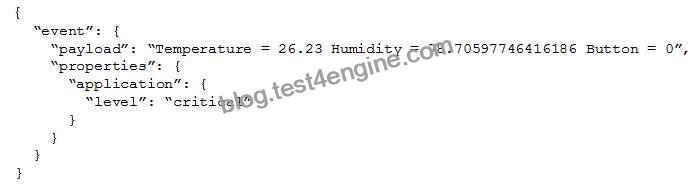
The levelproperty will be used to route the messages to an Azure Service Bus queue endpoint named criticalep.
Existing Environment. Issues
You discover connectivity issues between the IoT gateway devices and iothub1, which cause IoT devices to lose connectivity and messages.
Requirements. Planning Changes
Contoso plans to make the following changes:
* Use Stream Analytics to process and view data.
* Use Azure Time Series Insights to visualize data.
* Implement a system to sync device statuses and required settings.
* Add extra information to messages by using message enrichment.
* Create a notification system to send an alert if a condition exceeds a specified threshold.
* Implement a system to identify what causes the intermittent connection issues and lost messages.
Requirements. Technical Requirements
Contoso must meet the following requirements:
* Use the built-in functions of IoT Hub whenever possible.
* Minimize hardware and software costs whenever possible.
* Minimize administrative effort to provision devices at scale.
* Implement a system to trace message flow to and from iothub1.
* Minimize the amount of custom coding required to implement the planned changes.
* Prevent read operations from being negatively affected when you implement additional services.






